Protecting Your Family with OSINT – A Beginner’s Guide
The Coalition of Cyber Investigators has partnered with Todd G. Shipley and Art Bowker, authors of Surviving a Cyberattack: Securing Social Media and Protecting Your Home, to release a new OSINT beginners guide. Designed as a hands-on companion to the book, the guide offers clear, practical techniques to help families assess and protect their digital footprint.
Paul Wright, Neal Ysart, Todd G. Shipley & Art Bowker
11/9/20258 min read


Protecting Your Family with OSINT – A Beginner’s Guide
Introduction: Why OSINT Matters for Families Today
OSINT is no longer reserved for law enforcement and intelligence agencies. In today’s hyperconnected world, ordinary families are generating, sharing, and revealing more personal information than ever, often without realising how easy it is to find, compile, and exploit that data.
OSINT offers a pathway to awareness, protection, and control. It’s not about learning to spy; it’s about thinking critically, verifying what’s online about your family, and using free, accessible tools to detect early warning signs of risk.
This article draws on the field-tested guidance from "Surviving a Cyberattack: Securing Social Media and Protecting Your Home." Whether you’re a parent, guardian, caregiver, or simply someone concerned about online safety, OSINT can give you the edge you need to protect your digital life before threats surface.
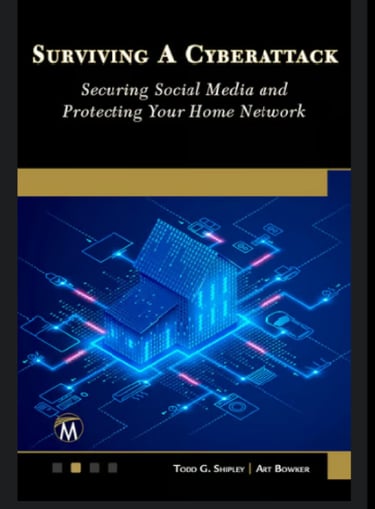
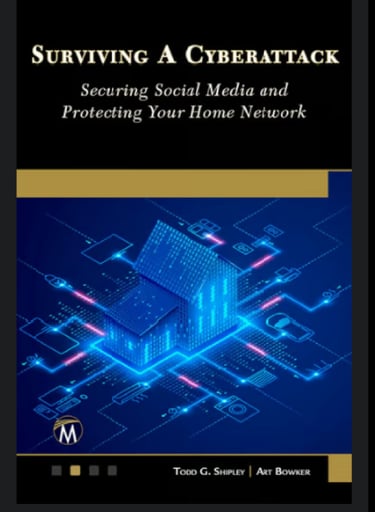
1. OSINT in Plain Terms
OSINT involves gathering and analysing publicly accessible information to form conclusions or identify risks. If you’ve ever Googled someone’s name or searched for your child’s school photos online, you’ve already practised OSINT.
This method relies on sources such as search engines, social media posts, metadata, public records, or data broker sites. The key distinction is legality and accessibility: OSINT only uses information that’s open to the public and doesn’t require bypassing security controls.
In Surviving a Cyberattack, the authors describe how easily bad actors can weaponise ordinary data. Chapter 1 outlines the “exposure snowball” effect, where a birthday here and a tagged photo there gradually build up an accurate (and vulnerable) digital profile.
By practising OSINT on yourself and your loved ones, you can detect what others see, evaluate your online risk level, and take steps to minimise exposure without crossing ethical lines.
2. Everyday Threats You Can Spot Early
Families today face a wide array of digital threats, including impersonation scams, data breaches, cyberstalking, and location leaks. OSINT enables the proactive detection of these vulnerabilities before they are exploited. For instance:
A reverse image search might uncover your child’s photo reposted to another site without your permission.
Searching for an elderly parent’s email address might reveal it’s appeared in a breach database, making them vulnerable to phishing scams.
Checking a new babysitter’s name across social platforms might reveal inconsistencies that raise red flags.
As discussed in Chapter 5 of "Surviving a Cyberattack," even innocuous data, such as favourite vacation spots or pet names, can be used in social engineering scams. Early detection is key.
By using OSINT methods, such as searching for usernames, scanning social media, or reviewing data broker listings, you are not engaging in spying. You’re auditing. And that’s precisely what online safety requires today.
3. OSINT Tools and Techniques for Beginners
You don’t need to be an expert to start using OSINT, just curious and cautious. These simple tools and techniques are free, easy to learn, and surprisingly powerful:


Google Alerts: Set alerts for your family’s names, home address, or school to get email notifications when new content appears online (https://www.google.com/alerts)
Have I Been Pwned: Enter an email address to check for past data breaches and compromised passwords (https://haveibeenpwned.com/).
Social media searches: Use Facebook, Instagram, LinkedIn, or TikTok’s built-in search to look up names, hashtags, locations, or tagged photos
TinEye or Google Image Search: Run reverse image lookups to see where family photos may be reused or scraped (https://tineye.com/ and https://images.google.com/).
ExifTool: Explore hidden metadata embedded in photos and other files, such as where and when they were created (https://exiftool.org/).
These are the same tools bad actors use, but in your hands, they become defensive mechanisms.
For step-by-step guidance on using these tools in daily life, Chapter 3 of "Surviving a Cyberattack" offers a structured approach, complete with practical security checklists for devices, networks, and social platforms.
4. How to Use OSINT to Protect Your Loved Ones
Here’s how you can apply OSINT methods to specific real-world contexts:
Children
Audit their social media privacy settings.
Check usernames, absolute name references, or school affiliations through public searches.
Use reverse image tools to make sure their photos aren’t reposted elsewhere.
Seniors
Look up their email and phone number in tools like Have I Been Pwned or public directories.
Monitor for spam campaigns or phishing attempts linked to public data.
New Connections
Search for online profiles of tutors, babysitters, or new acquaintances.
Cross-reference their online personas across platforms.
Reverse-search any profile pictures for signs of impersonation.
Chapter 6 of Surviving a Cyberattack discusses how to evaluate strangers online and create protocols for vetting those who interact with your family digitally or in person. OSINT eliminates the guesswork from trust.
5. Personal and Family Privacy Hygiene 101
Minimising what’s available about you online is just as important as finding it. This is where privacy hygiene comes in: small, manageable routines that dramatically reduce your digital exposure.
Audit your search presence regularly. Search your name, usernames, and images on multiple platforms. Setting up Google Alerts also automates this process. (https://www.google.com/alerts)
Opt out of data broker sites like:
Use alternate email addresses or burner accounts for shopping, apps, and newsletters.
Enable two-factor authentication (2FA) wherever possible.
Educate your family about responsible sharing, location tags, real-time updates, and photos that include identifiable information, which can all leak more than intended.
Surviving a Cyberattack offers a comprehensive chapter on protecting your home network, securing connected devices, and staying vigilant in the face of evolving technology. Think of privacy hygiene as a digital immune system, low-effort, high-impact, and best practised daily.
6. Hints for Discussing Inappropriate or Risky Posts Found Through OSINT
Surviving a Cyberattack discusses the best approach to discussing cyber safety, whether with a child or an elderly parent, as respecting their independence while offering guidance, showing that your goal is protection and support rather than judgment or control.
Before the Conversation
Understand the Context: Look at what was posted and why it might be risky (privacy, scams, embarrassment, safety). Tailor your concern to their situation—peers may influence children, while older adults may be more susceptible to scams or misinformation.
Choose the Right Tone: Aim for respect and empathy. For children: avoid sounding like a lecture. For adults: avoid sounding patronising - treat them as partners in protecting their dignity and safety.
Be Selective About What You Share: You don’t need to explain the technical details of how you found the post. Instead: “I came across something online that concerned me.”
During the Conversation
Lead with Empathy and Respect
Child: “I know posting online feels like a normal way to connect with friends.”
Adult: “I know being online helps you stay connected and active, and that’s great.”
Ask Questions Instead of Accusing
“What made you want to share this?”
This allows them to explain, not feel cornered.
Explain Risks Clearly and Relatably
For children: talk about how peers, strangers, or future schools/jobs could misuse or misinterpret a post.
For adults: talk about scams, fraud, or strangers exploiting personal information.
Frame It as Protection, Not Control
Child: “I want to make sure you’re safe and not put in a situation you regret.”
Adult: “I just want to help you avoid anyone taking advantage of your trust.”
Collaborate on Next Steps
Instead of dictating, ask: “What do you think we should do about this post?”
Guide them toward solutions, delete or edit the post, check privacy settings, or pause before posting.
After the Conversation
Agree on Clear Guidelines
Child: set family rules about posting (no personal details, no location tags, no private photos).
Adult: agree on practices (double-checking friend requests, not sharing financial details, asking before clicking unfamiliar links).
Keep Communication Open
Child: remind them they can ask you if they’re unsure what’s safe to post.
Adult: let them know you’re available to “sanity check” suspicious messages or posts.
Balance Oversight and Trust
Use OSINT or monitoring tools discreetly, if necessary, but balance this with open conversations so that they don’t simply conceal their activity.
Getting Started: A Quick OSINT Safety Checklist
Here’s a one-page, repeatable checklist you can use quarterly with your family:
✅ Google your full name, usernames, and phone numbers
✅ Check your email in Have I Been Pwned https://haveibeenpwned.com/
✅ Set Google Alerts for your child’s name or school (https://www.google.com/alerts)
✅ Run your photos through TinEye or Google Reverse Image (https://tineye.com/)
✅ Review Facebook, Instagram, and TikTok profiles. What’s public?
✅ Opt out of data brokers (Whitepages, BeenVerified, MyLife)
✅ Check privacy settings on mobile apps and home devices
✅ Walk through one example scenario with your family, how would we respond?
It’s not about being paranoid, it’s about being prepared.
Resources & Further Reading
For more hands-on tools and trusted sources to deepen your OSINT skills and privacy hygiene, explore:
Surviving a Cyberattack: Securing Social Media and Protecting Your Home – Buy on Amazon
And as a reminder, these resources are a great place to begin:
Google Alerts – set automated name or topic monitoring
Have I Been Pwned – check if your credentials have leaked
TinEye – reverse image search
ExifTool – analyse photo metadata (https://exiftool.org/)
Whitepages, BeenVerified, MyLife – opt out of personal data aggregation
Final Thoughts: OSINT Is a Mindset
Practising OSINT is not a one-time task; it’s a habit of awareness. It helps you stay ahead of threats, understand your risk profile, and take informed steps to protect your family’s presence online.
By pairing the strategies in this guide with the broader frameworks laid out in Surviving a Cyberattack: Securing Social Media and Protecting Your Home, you’ll be better equipped to manage digital risks across devices, relationships, and data-sharing platforms. The tools are widely available, but their real power lies in how you utilise them.
Most importantly, OSINT helps shift your mindset from a reactive to a proactive one. Whether you’re screening a new online acquaintance, reviewing your child’s digital footprint, or locking down information leaks, you’re building digital resilience one search at a time.
Cybersecurity isn’t just a tech issue; it’s a family one. And today, awareness is also protection.


Authored by:
Paul Wright (United Kingdom) & Neal Ysart (Philippines); Founders: The Coalition of Cyber Investigators, together with Todd G. Shipley (USA) & Art Bowker (USA), authors of the book Surviving a Cyberattack: Securing Social Media and Protecting Your Home
©2025 The Coalition of Cyber Investigators. All rights reserved.
The Coalition of Cyber Investigators is a collaboration between
Paul Wright (United Kingdom) - Experienced Cybercrime, Intelligence (OSINT & HUMINT) and Digital Forensics Investigator;
Neal Ysart (Philippines) - Elite Investigator & Strategic Risk Advisor, Ex-Big 4 Forensic Leader; and
Lajos Antal (Hungary) - Highly experienced expert in cyberforensics, investigations, and cybercrime.
The Coalition unites leading experts to deliver cutting-edge research, OSINT, Investigations, & Cybercrime Advisory Services worldwide.
Our co-founders, Paul Wright and Neal Ysart, offer over 80 years of combined professional experience. Their careers span law enforcement, cyber investigations, open source intelligence, risk management, and strategic risk advisory roles across multiple continents.
They have been instrumental in setting formative legal precedents and stated cases in cybercrime investigations and contributing to the development of globally accepted guidance and standards for handling digital evidence.
Their leadership and expertise form the foundation of the Coalition’s commitment to excellence and ethical practice.
Alongside them, Lajos Antal, a founding member of our Boiler Room Investment Fraud Practice, brings deep expertise in cybercrime investigations, digital forensics, and cyber response, further strengthening our team’s capabilities and reach.
The Coalition of Cyber Investigators, with decades of hands-on experience in cyber investigations and OSINT, is uniquely positioned to support organisations facing complex or high-risk investigations. Our team’s expertise is not just theoretical - it’s built on years of real-world investigations, a deep understanding of the dynamic nature of digital intelligence, and a commitment to the highest evidential standards.